So a while back I did a blog post talking all about what I use for my blog photography and how I edit my photos, etc. Since then not much has changed except I’ve added some new equipment and also updated the preset (basically a filter) I use on my photos! I’m always looking for new ways to improve the quality of my content. I can for sure say that to have better quality content you have to invest. In equipment and editing software alone I’ve probably spent close to or over $4,000 since starting my blogging journey over two years ago. However, please note that because this is my business I choose to invest. If you’re simply looking to take cool photos and have a nice cohesive Instagram feed this is totally doable without spending that amount of money! You can’t go wrong with a phone camera and a decent editing app! 🙂
My favorite camera & lens combo is the Canon 6D & Sigma 35mm F1.4 lens. These are my go-to and what I use the most for my photos. The quality & sharpness of my photos when I use these two are unparalleled! Really worth every penny!
*** Tip: if you’re trying to save a few bucks I would look into buying a refurbished camera body. I personally love Canon & all my camera bodies I’ve bought are refurbished from the actual Canon Online Store: https://shop.usa.canon.com/shop/en/catalog
Photos taken with the Canon 6D & Sigma 35mm F1.4 lens:




For my YouTube videos, I recently purchased a refurbished Canon PowerShot G7 X Mark II from the Canon Online store for about $460 (originally $600). I used to Vlog with the Canon Rebel t6i but it wasn’t compact enough to travel with me in my purse everyday.
I also used to use my iPhone for vlogging, but the sound quality was not very good. So when I updated to the Canon PowerShot G7 X Mark II the quality & sound improved so much in my videos! I love it! I also have taken many photos with my Canon PowerShot G7 X Mark II for content. Here are some photo examples:
Photos taken with the Canon PowerShot G7 X Mark II:






SEE MY UNBOXING VIDEO | Canon PowerShot G7 X Mark II:
Link to refurbished camera: https://shop.usa.canon.com/shop/en/catalog/powershot-g7-x-mark-ii-refurbished
Because I work a full time job throughout the week, I do not have time to take pictures everyday. So what I usually do is “bulk shoot” my content 1-2 times a month. I will hire a friend/family member to come with me and shoot my photos for about 3 hours on a Saturday. This has worked the best for me. When I have absolutely no one to take a photo for me, I will use self-timer mode on my G7x (love this camera for that) and use my tripod. Where there is a will, there is a way!
I use the below two tripods interchangeably. The one with the ring light I love when I want to take a picture/video but I have no natural light coming in indoors. For both of these tripods I can also attach my phone which is great!
Ok, now for the fun part! Having a cohesive Instagram feed is honestly a struggle lol But what makes it easier is using the same preset on all your photos. Over the past couple of years I have found multiple presets I have loved! Tons of bloggers sell their presets and through this I have found some really good ones.
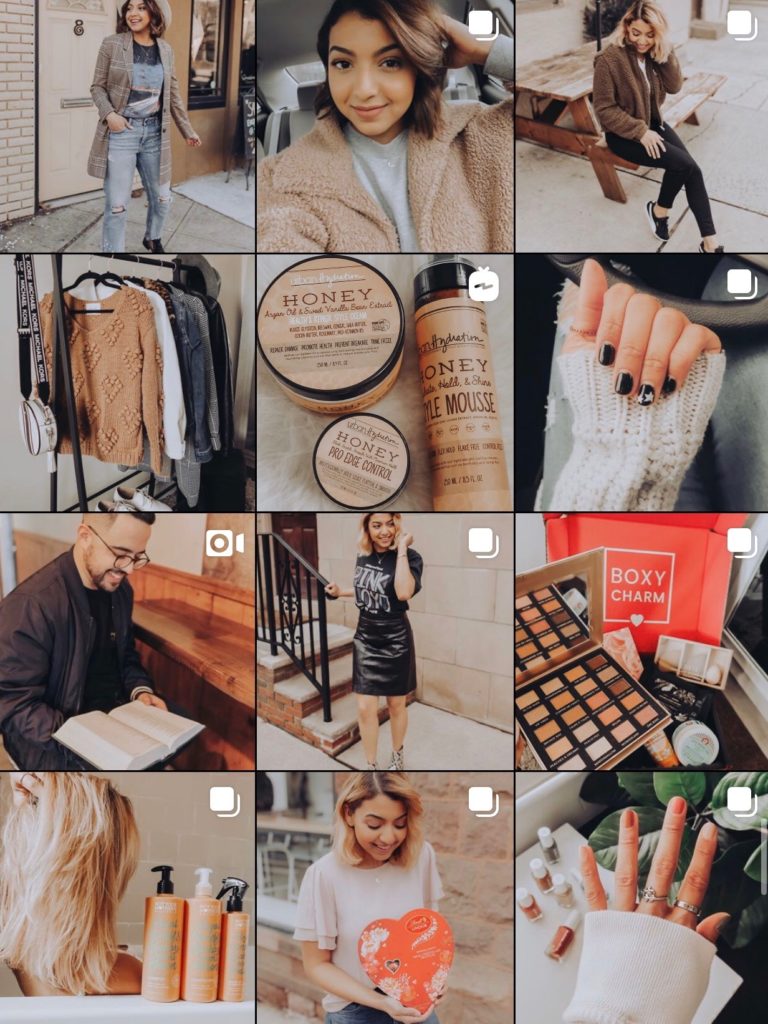
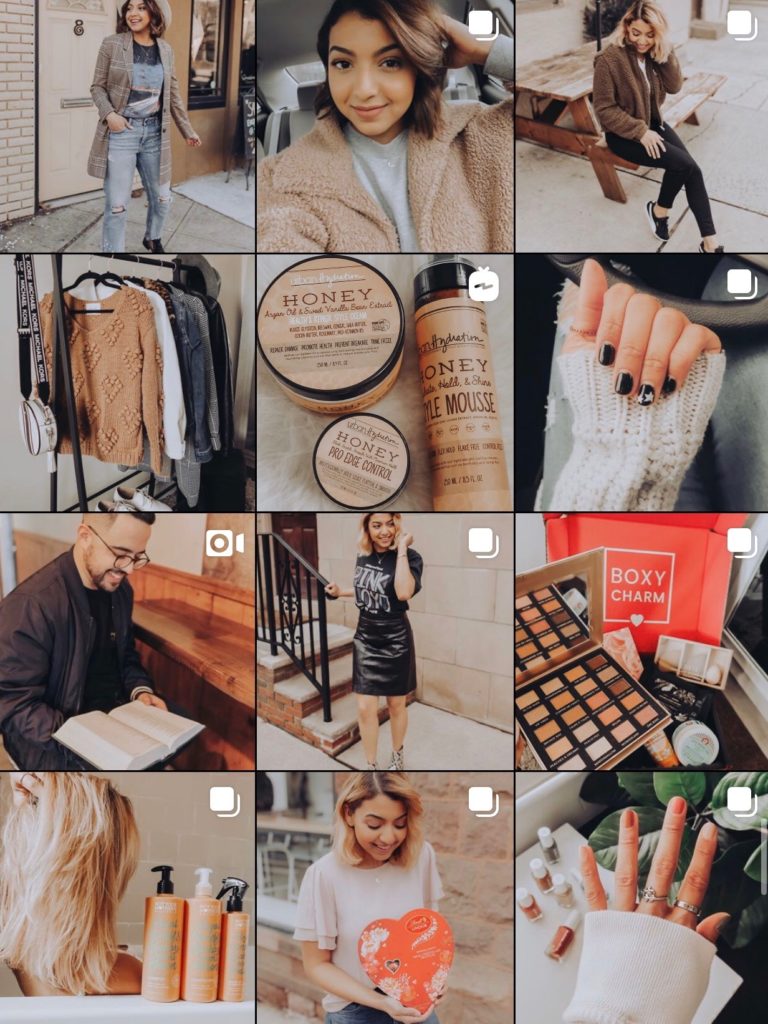
Right now I love the “Soft Peach” preset I got from Dreamy Presets. I loved buying their presets because I was able to purchase a bundle where I got Mobile presets + Desktop presets for both Classic Adobe Lightroom & Lightroom CC on my mobile device. They are currently not selling them together like this anymore, but if you email or DM them on Insta they will make the bundle available to you for a one time purchase. Either way these presets look great on both mobile photos + my DSLR photos. Of course you have to make tweaks here and there to saturation, exposure, etc. depending on the lighting situation, but overall great purchase!
Link to mobile presets: The Soft Peach Mobile Lightroom Preset
Link to desktop presets: The Soft Peach Lightroom Preset
For the Adobe Lightroom Classic Photography plan bundle I pay $10/month, but just the mobile Lightroom CC app is free. You can read more about Adobe Lightroom + their different plans via this link: here.
In terms of apps for Instagram stories / editing videos, here are ones I love:
So that’s pretty much everything I use in a nutshell! I tried to make it simple, but as informative as possible. Hope this was helpful! If you have any questions on anything specific, I’d be more than happy to go into further details (just DM me)! Here to help!
Thanks for stopping by 🙂
Xo Jen